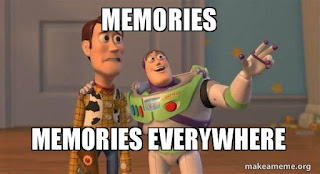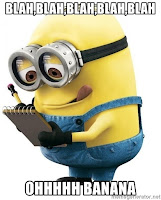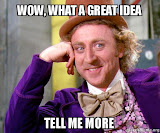Walking down memory lane can bring you so many emotions from pure joy and happiness to utter desolation. As I was taking a walk down memory lane to the time or high school and college, I remember the anxiety and stress over researching and writing research papers. Researching anything meant hours spent in a library with plenty of dimes for the xerox machine. Card catalogs, microfilm, microfiche , encyclopedias, hard copies of journals, newspaper articles, typewriters with correction tape and plenty of index cards/paper to write and organize your thoughts and research bring back so many memories and not good ones. If you were born before the 80s, you may recall the “typewriter”.

At times I really hated that piece of equipment. Re-typing papers at least 7 times before the finished product was the norm for me. That stinking correction tape did not always correct and white out made your paper look “unprofessional”. Those were not the days. Then the invention of the word processor happened. That made student life a bit more bearable. Finally if you could afford one, personal computers became available. So typing a paper (keyboarding) was so much more convenient and easier. As a side note, computers were helping the environment by less paper waste. The actual writing of the paper became easier, but you still had to do most of your research at the library. Some of the research could be done on-line but information was not widely available for educational researching purposes.
Google has given us an abundance of information at our fingertips. One tool in particular that makes researching online easier is
Explore which can be accessed in Google Docs, Google Slides and Google Sheets. The Explore tool in Sheets helps answer questions about your data, it has automatic chart creation and it can write formulas (Google, n.d.). In Slides, Explore adds value by helping with elements of design after you create your slide. Explore within Google Docs can make suggestions about what is in your document. It may suggest topics to search more in depth, provide additional images to add, and offer research about what is in my document (“Exploring ‘Explore’”, 2017). Not only can Explore give you quick access recommendations for your document, it also can search your drive, the web, find images and make footnote citations in MLA, APA and Chicago format (Bell,2019). Thank you Google for Explore!
What’s great about Explore especially in Docs is it is like
‘One stop shopping’. You can research your document without leaving Docs. Images are easily added and if you need to footnote -consider it done. Explore even offers you suggestions to add to your research. Explore is like your own personal assistance. I really only explored Explore in Google Docs. The one thing it is missing is citations for the end of your paper. It will gladly put in a footnote and add that citation at the end of your paper, but if you remove the footnote, the citation is gone. You need to have another citation tool to help you with that or you can do it the old fashion way writing it up yourself. (Personally, I prefer the add-on citation tool.)
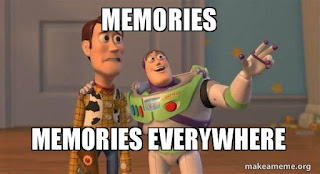
All is all Explore is a great tool addition from Google. It makes researching so much easier. I would highly recommend using Explore in the classroom. Think about all of the benefits Explore offers to our students. Students today can literally complete the whole research process in their own home (or at school) at any time of day and no money required to access or copy documents. Our Students have no idea about microfilm, microfiche, card catalogs or searching for books or journals on some dusty shelves. Technology has definitely given our students an infinite amount of information at their fingertips. Sometimes I think I was born in the wrong time period at least when I think back to my school researching days. Then again, I wouldn’t change anything. Taking a walk down memory lane reminds me of who I am and who I became because of my experiences. Now, if I need to do any type of research I can do it at home using all the great searching tools. I find great comfort in that because I really don’t like dust and xeroxing paper can put a dent in my available coins.
References
Bell, K. (2019, January 15). BLOG. Retrieved from https://shakeuplearning.com/blog/5-ways-to-use-the-google-docs-explore-tool/
Exploring 'Explore': How Google works for you and your students. (2017, April 13). Retrieved from https://ditchthattextbook.com/exploring-explore-how-google-works-for-you-and-your-students/
See and use suggested content in a document - Computer - Docs Editors Help. (n.d.). Retrieved from https://support.google.com/docs/answer/2481802